Movies on Your Mac
26 Nov 2009 | | Technology
Watching movies on your Mac is easy. However, there are a bunch of ways to get movies on your Mac. Different methods have different costs. With a few notable exceptions, it seems there is an inverse relationship between movie quality and price. Listed below is how to get movies on your Mac in no particular order. (Most of this works for Windows or Linux, but that complicates the title of this article. Also, most of this works for TV shows.)
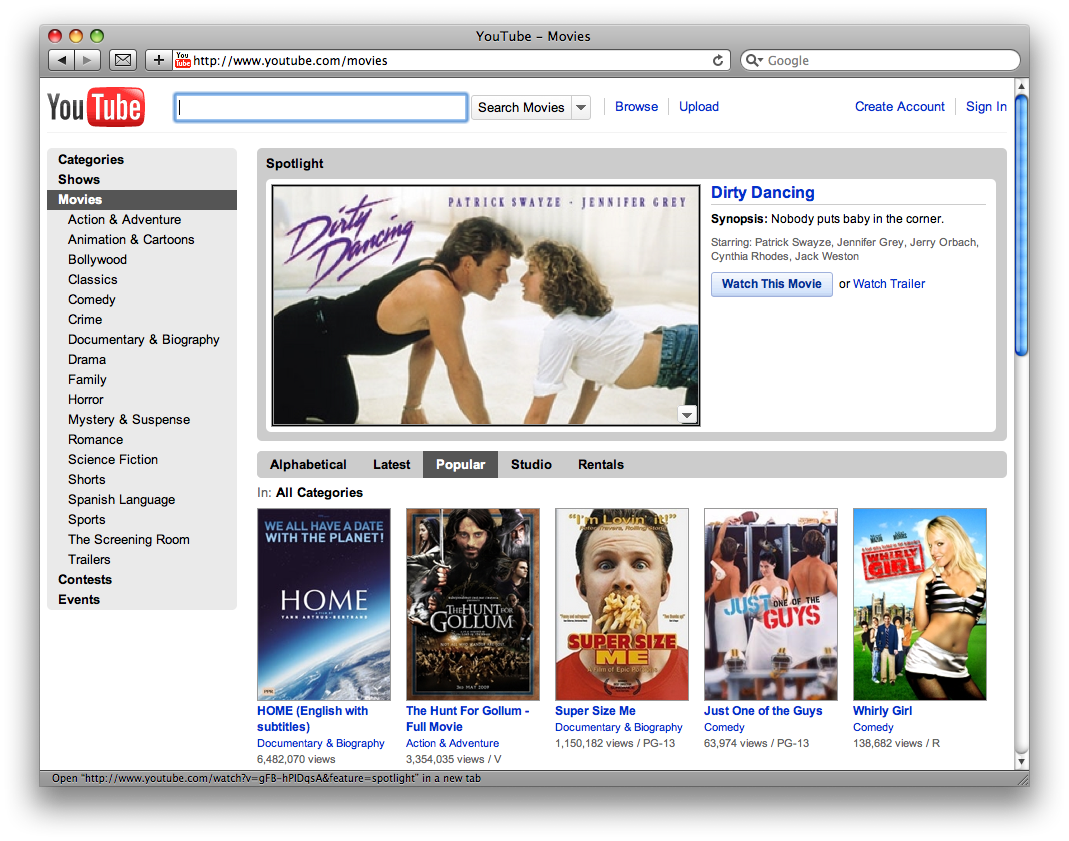
Finding good movies online for free: YouTube/Hulu Boxee/Plex/Netflix
What movie does Quentin Tarantino think is "the best-directed film of all time"?
The Good, The Bad and The Ugly
Did you know you can watch it for free?
Both YouTube and Hulu let you watch this movie for free.
Most of the movies available from these free services are pretty bad movies. Boxee and Plex also let you watch free movies after you install their software. However, they only have a few titles worth watching. Netflix has better movies available for streaming, but this requires a Netflix subscription. All of these sites only work when your computer is connected to the internet so it's no good for flights.
What movie does Quentin Tarantino think is "the best-directed film of all time"?
The Good, The Bad and The Ugly
Did you know you can watch it for free?
Both YouTube and Hulu let you watch this movie for free.
Most of the movies available from these free services are pretty bad movies. Boxee and Plex also let you watch free movies after you install their software. However, they only have a few titles worth watching. Netflix has better movies available for streaming, but this requires a Netflix subscription. All of these sites only work when your computer is connected to the internet so it's no good for flights.

Recording movies on TV with an EyeTV
The EyeTV Hybrid is a USB device that allows you to connect your Mac to an antenna or cable connection and watch TV just like on a TV. It also allows for recording. Even in HD. If a movie is on TV, it's not a bad way to get that movie on your Mac.
The EyeTV Hybrid is a USB device that allows you to connect your Mac to an antenna or cable connection and watch TV just like on a TV. It also allows for recording. Even in HD. If a movie is on TV, it's not a bad way to get that movie on your Mac.
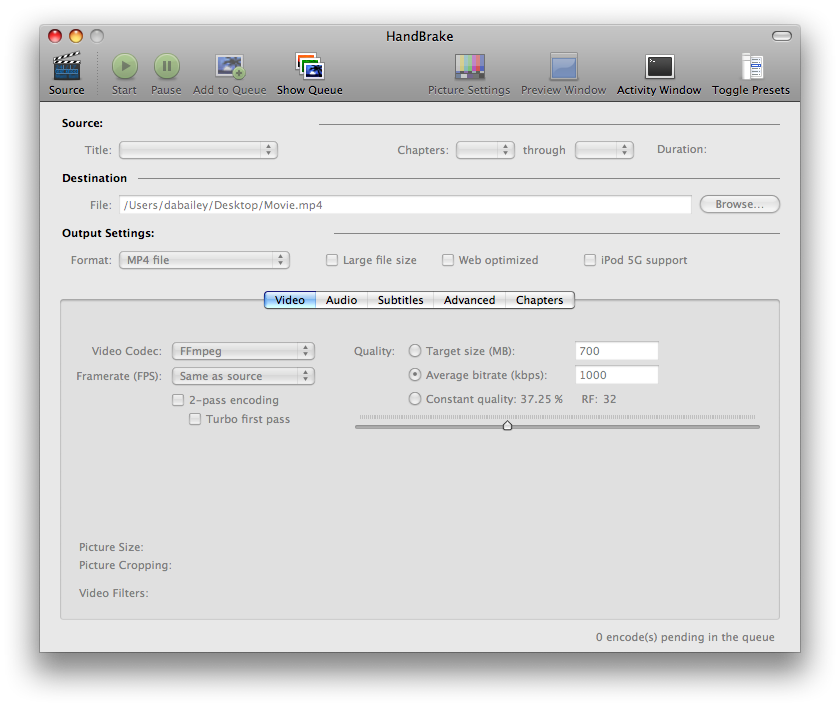
Ripping DVDs with HandBrake
HandBrake is a program that allows you to make backup copies of your DVDs on your Mac. It takes about 2 hours to rip the movie to your computer and uses about 1.5GB of disk space. The best part about this method is you have the DVD so you can watch the movie on your TV or loan it to a friend. The lame part is Apple does not support Blu-ray because they want you to use option 4 below.
HandBrake is a program that allows you to make backup copies of your DVDs on your Mac. It takes about 2 hours to rip the movie to your computer and uses about 1.5GB of disk space. The best part about this method is you have the DVD so you can watch the movie on your TV or loan it to a friend. The lame part is Apple does not support Blu-ray because they want you to use option 4 below.

Buying movies from iTunes or Amazon
Downside: paying for a movie and not getting a physical copy
Upside (iTunes): only way to get HD movies on your Mac other than EyeTV. Movie files are downloaded to your computer and can be transfered to your iPod/iPhone
Upside (Amazon): can't think of any
Downside: paying for a movie and not getting a physical copy
Upside (iTunes): only way to get HD movies on your Mac other than EyeTV. Movie files are downloaded to your computer and can be transfered to your iPod/iPhone
Upside (Amazon): can't think of any
this article was inspired by http://www.macworld.com/article/143854/2009/11/movie_sources.html
Reply to this article.